DoorKing 1812 Owner's Manual Page 18
- Page / 47
- Table of contents
- BOOKMARKS
Rated. / 5. Based on customer reviews


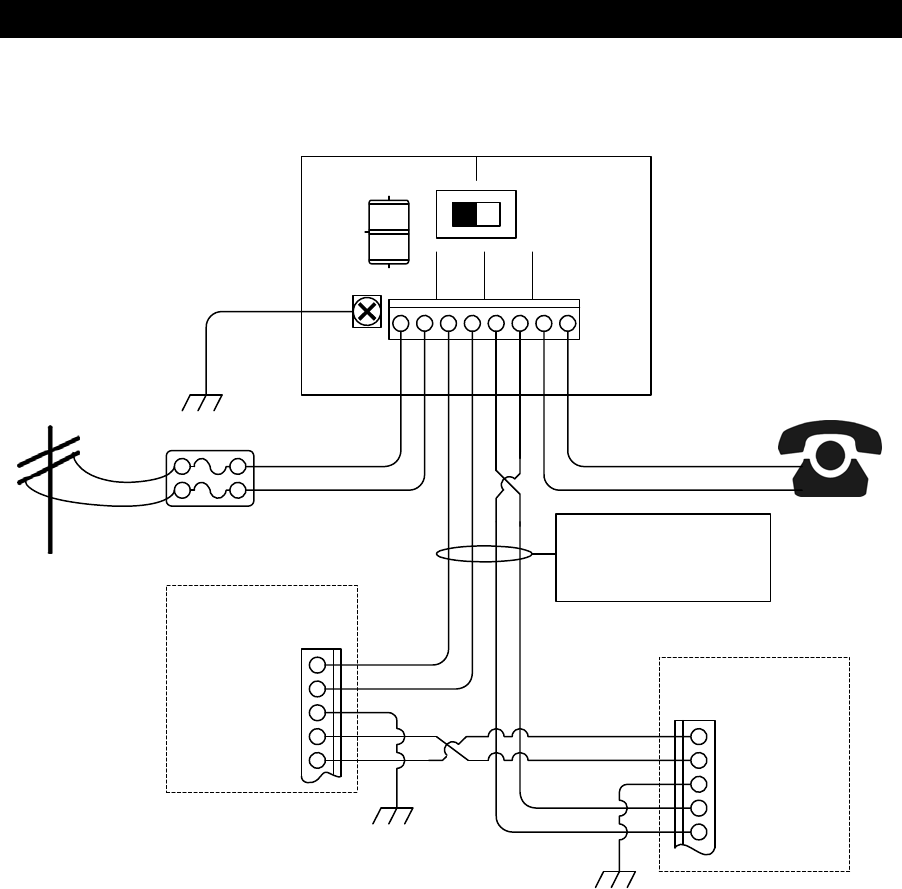
1.6 TELEPHONE LINE WIRING – MULTIPLE UNITS
If any alarm systems are installed on the phone line, be sure that the alarm interface precedes the
1812 by-pass switch interface.
DOORKING
1875-010
GND
C.O.
1 2
PH IN
3 4
PH OUT
5 6
HOME
7 8
ENTRY BY-PASS
Ground
C.O.
Demarcation
Home
Telephones
Phone In - 1
Phone In - 2
Case Ground - 3
Phone Out - 4
Phone Out - 5
1812 #1
Main
Terminal
1 - Phone In
2 - Phone In
3 - Case Ground
4 - Phone Out
5 - Phone Out
1812 #2
Main
Terminal
Use only twisted pair telephone
wire that is rated for direct
underground burial. Do not use
wire designed for indoor
applications.
Use this wiring scheme if more than one 1812 will be installed on the same phone line. Up to five (5)
1812 units may be wired in series using this method. Additional units are connected PHONE OUT to
PHONE IN; PHONE OUT to PHONE IN, etc.
Each 1812 unit must be programmed for MULTIPLE SYSTEMS, each must be programmed with a
unique ATTENTION NUMBER, and each must be programmed with a unique MASTER CODE.
1. Connect PHONE IN wires from BY-PASS switch to 1812 #1 PHONE IN terminals 1 & 2.
2. Connect PHONE OUT wires from 1812 #1 (terminals 4 & 5) to 1812 #2 PHONE IN
terminals 1 & 2.
3. Connect PHONE OUT wires from 1812 #2 (terminals 4 & 5) to PHONE OUT terminals on
the BY-PASS switch.
4. Check for polarity on the phone "IN" wires, terminals 1 and 2. Terminal 2 must be positive
with respect to terminal 1. Set a VOM meter to measure DC volts. Place the positive lead
on terminal 2 and the negative lead on terminal 1. If the meter shows a positive voltage -
OK. If the meter shows a negative voltage (needle moves off scale to the left), reverse
the wires on terminals 1 and 2.
5. Surge protection is recommended on both phone in and phone out lines. Use DoorKing
phone line surge suppressers (p/n 1877-010) or equivalent.
Page 18 1812-065-M-3-07
- Owner’s Manual 1
- Page 2 1812-065-M-3-07 2
- 1812-065-M-3-07 Page 3 3
- TABLE OF CONTENTS 4
- Section 3 – Adjustments 5
- IMPORTANT NOTICE 6
- IMPORTANT INFORMATION 7
- FEATURES 8
- SECTION 1 - INSTALLATION 9
- 1.1 SURFACE MOUNT UNITS 10
- Surface Mount Dimensions 11
- 1.2 FLUSH MOUNT UNITS 12
- Rough-in Box Dimensions 13
- Flush Mount Dimensions 13
- 1.3 WALL MOUNT UNITS 14
- Wall Mount Dimensions 15
- Page 16 1812-065-M-3-07 16
- 1812-065-M-3-07 Page 17 17
- Page 18 1812-065-M-3-07 18
- 1812-065-M-3-07 Page 19 19
- Page 20 1812-065-M-3-07 20
- 1812-065-M-3-07 Page 21 21
- Page 22 1812-065-M-3-07 22
- SECTION 2 – PROGRAMMING 23
- 2.2 PC PROGRAMMING SET-UP 24
- 2.3 GENERAL PROGRAMMING 25
- 2.3.3 Phone / Intercom Mode 26
- 2.3.4 Talk Time 26
- 2.3.5 Answer Incoming Call 26
- 2.3.6 Number of Rings 27
- Page 28 1812-065-M-3-07 28
- 2.4.4 Entry Code Time Zones 29
- Page 30 1812-065-M-3-07 30
- 2.5.2 Call Forward On / Off 31
- 2.6 ENTRY CODE PROGRAMMING 32
- SECTION 3 – ADJUSTMENTS 33
- Page 34 1812-065-M-3-07 34
- 4.1 Calling the Resident 35
- 4.2 Call Waiting 35
- 4.3 Preprogrammed Numbers 36
- 4.4 Entry Codes 36
- 1812-065-M-3-07 Page 37 37
- Page 38 1812-065-M-3-07 38
- 4.11 Relay Activation Check 39
- 4.12 Remote Programming 39
- 4.14 Switch Input Operation 40
- SECTION 5 – MAINTENANCE 41
- Isolating Noise Problems 42
- SYMPTON POSSIBLE SOLUTION(S) 43
- 5.2 ACCESSORIES 45
- 5.3 TABLES 46
- Entry Code Log Sheet 47
 (2 pages)
(2 pages)







Comments to this Manuals